First, we want to THANK YOU for joining Fulgent AI.
We're excited to have you here!
Here, you'll find everything you need to use the Fulgent AI software - from downloads to step by step instructions and support.
We want to keep our members area simple. Our goal is to create a helpful all-in-one area to access resources.
For any questions, please email us directly at support@fulgent.ai
Installation Instructions
The following document will walk you through the process to install Fulgent AI into your MetaTrader 5. If you have questions during or after your installation, please contact support HERE.
Step 1. (REQUIRED) Download and install the Fulgent AI Package. (FulgentAIPackage.exe) Save or Run the FulgentAIPackage.exe and follow the on-screen prompts to complete installation
Download
(38.6 meg)

Step 2. (REQUIRED) Activate WebRequest for communication with Fulgent AI Engine: Open MetaTrader 5 - Under Tools>>Options, in Expert Advisor tab, enable Allow DLLS imports and enable "Allow Webrequest for listed URL", and add the following URL: http://127.0.0.1/fulgent.
OPTIONAL
The following steps are required to run the demo version of Fulgent.
Step 3. Download and Save the Fulgent_AI_MQL.zip file.
Fulgent_AI_MQL.zip
Download
(183 kb)
Step 4. Double left-click on the Fulgent_AI_MQL.zip file. You should see the following three files. **Depending on the program you use this step will vary.
Step 5. Locate and open your MetaEditor application. In Windows 10 you can type in the search MetaEditor in the search bar (right of start menu) to locate.
Step 6. Locate the Experts folder in the Navigator pane.
Step 7. Click the + to expand the folder and then right click on the Advisors directory.
Step 8. Right click on the Advisors directory and select Open Folder.
Step 9. Drag and drop FulgentEASim.ex5 into the Advisors directory.
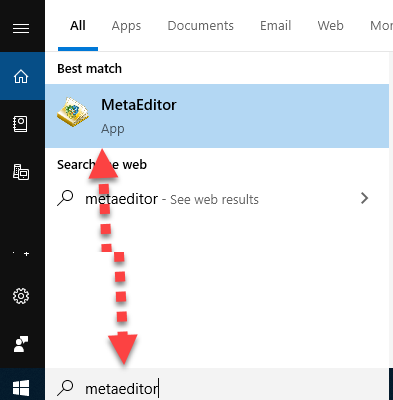
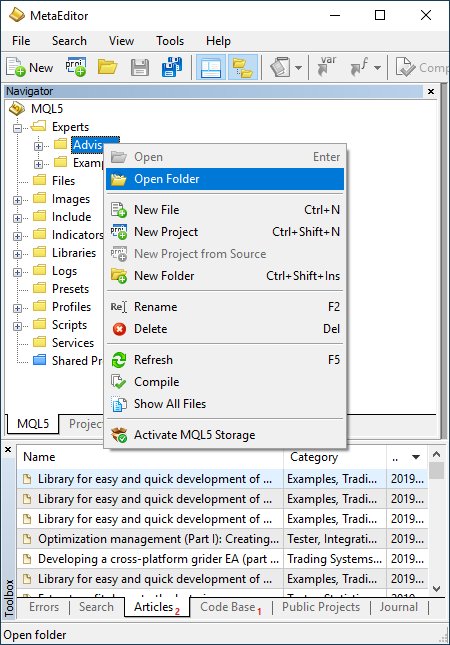
Step 10. Locate the Libraries folder in the Navigator pane.
Step 11. Right click on the Libraries folder and select Open Folder.
Step 12. Drag and drop FulgentMT.dll into the Libraries directory.
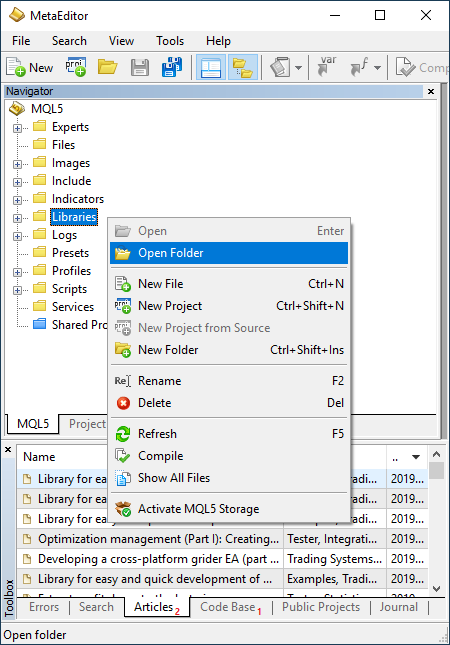
Step 13. Open the Strategy Tester in Metastock 5. (CTRL+R or Click View -> Strategy Tester) Click on the Settings Tab and use the drop down under Expert and select the FulgentEASim.ex5.
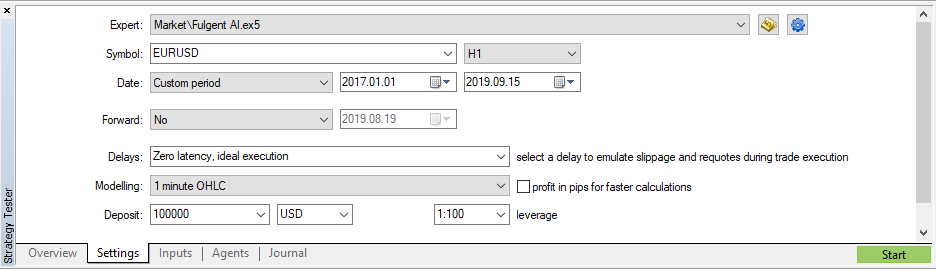

Call Us: 800-880-0338 Email Us: sales@nirvsys.com Fax Us: 512-345-4225
Following over 20 years of experience with A.I. the staff at Fulgent is now focused on ADAPTIVE Machine Learning, where computers learn to trade the markets in the same way human traders do.

Call Us: 800-880-0338
Email Us: sales@nirvsys.com
Fax Us: 512-345-4225
Following over 20 years of experience with A.I. the staff at Fulgent is now focused on ADAPTIVE Machine Learning, where computers learn to trade the markets in the same way human traders do.

